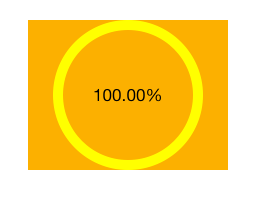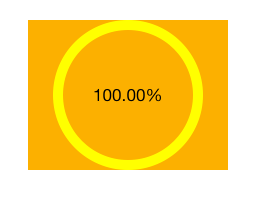1
2
3
4
5
6
7
8
9
10
11
12
13
14
15
16
17
18
19
20
21
22
23
24
25
26
27
28
29
30
31
32
33
34
35
36
37
38
39
40
41
42
43
44
45
46
47
48
49
50
51
52
53
54
| #import "CZProgressView.h"
@interface CZProgressView ()
@property(nonatomic,strong) UILabel *label;
@end
@implementation CZProgressView
-(UILabel *)label{
if(_label == nil){
_label = [[UILabelalloc] initWithFrame:self.bounds];
_label.textAlignment = NSTextAlignmentCenter;
[self addSubview:_label];
}
return _label;
}
- (id)initWithFrame:(CGRect)frame{
self = [super initWithFrame:frame];
if (self) {
self.backgroundColor = [UIColor clearColor];
}
return self;
}
-(void)setProgress:(CGFloat)progress{
_progress = progress;
self.label.text = [NSStringstringWithFormat:@"%0.2f%%",progress* 100];
[self setNeedsDisplay];
}
- (void)drawRect:(CGRect)rect{
UIBezierPath *path = [UIBezierPath bezierPath];
CGFloat w = rect.size.width * 0.5;
CGFloat h = rect.size.height * 0.5;
CGPoint centerPoint = CGPointMake(w,h);
CGFloat radius = w > h ? h : w;
radius-= 5;
CGFloat startAngle = - M_PI_2;
CGFloat endAngle = self.progress * 2 * M_PI + startAngle;
[path addArcWithCenter:centerPoint radius:radius startAngle:startAngleendAngle:endAngle clockwise:YES];
path.lineWidth = 10.0;
path.lineCapStyle = kCGLineCapRound;
[[UIColor yellowColor] set];
[path stroke];
}
|