Catalogue
AnimatedPositioned是一个隐式的动画组件,提供动态改变位置的动画组件,用法如下:
1 | var _top = 30.0; |
相关参数:
- duration参数是动画执行的时间。
- AnimatedPositioned提供left、top、right、bottom四种定位属性,和 Positioned组件用相同。
- AnimatedPositioned只能用于Stack组件中。
- left、right和width3个参数只能设置其中2个,因为设置了其中2个,第三个已经确定了,同理top、bottom和height也只能设置其中2个。
效果:
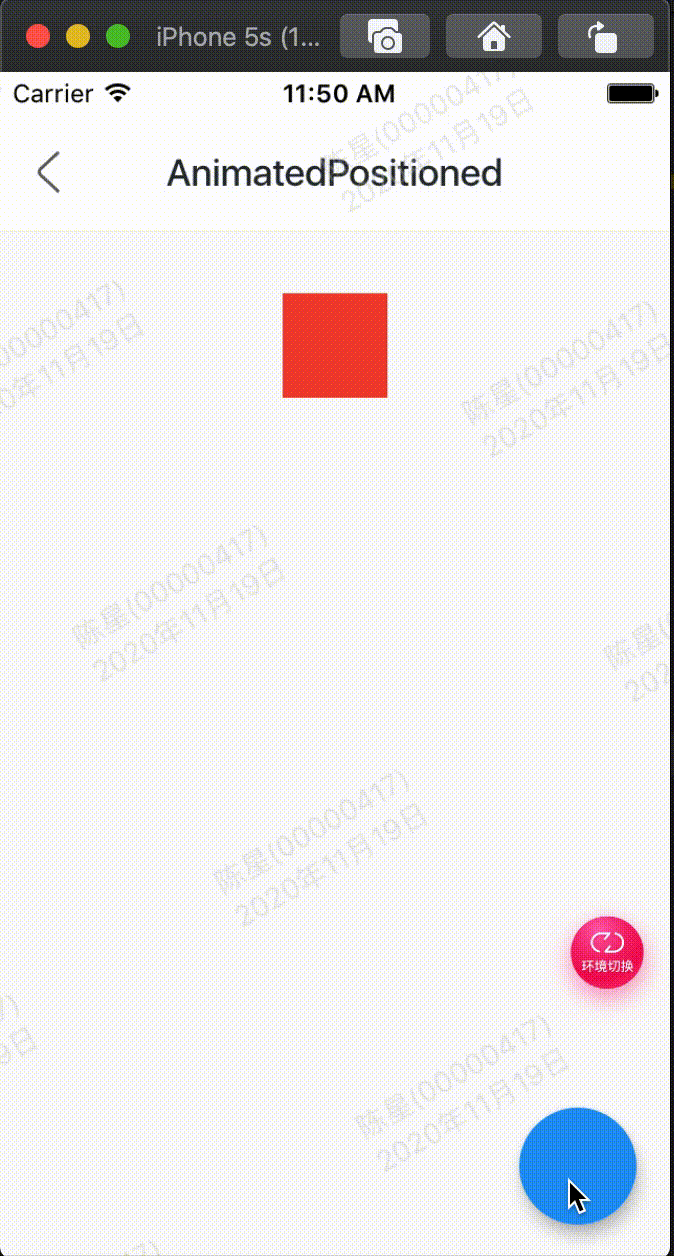
整体代码:
1 | class GMExampleAnimatedPositionedTest extends StatefulWidget { |