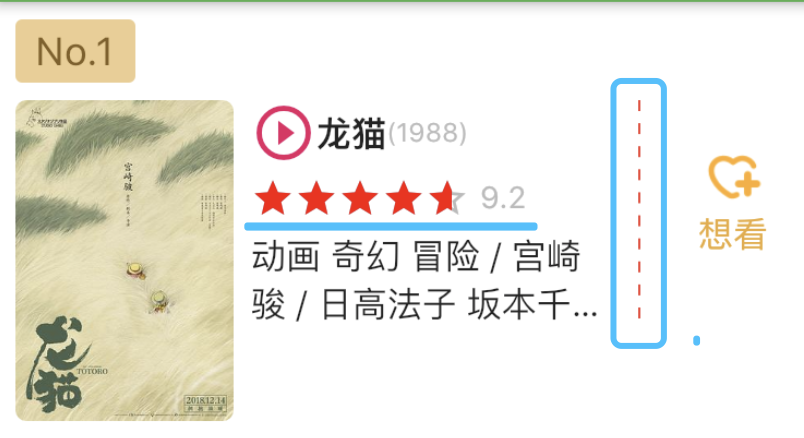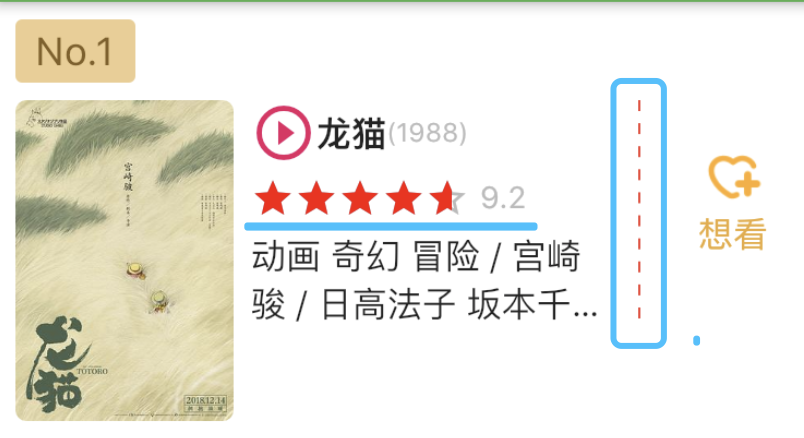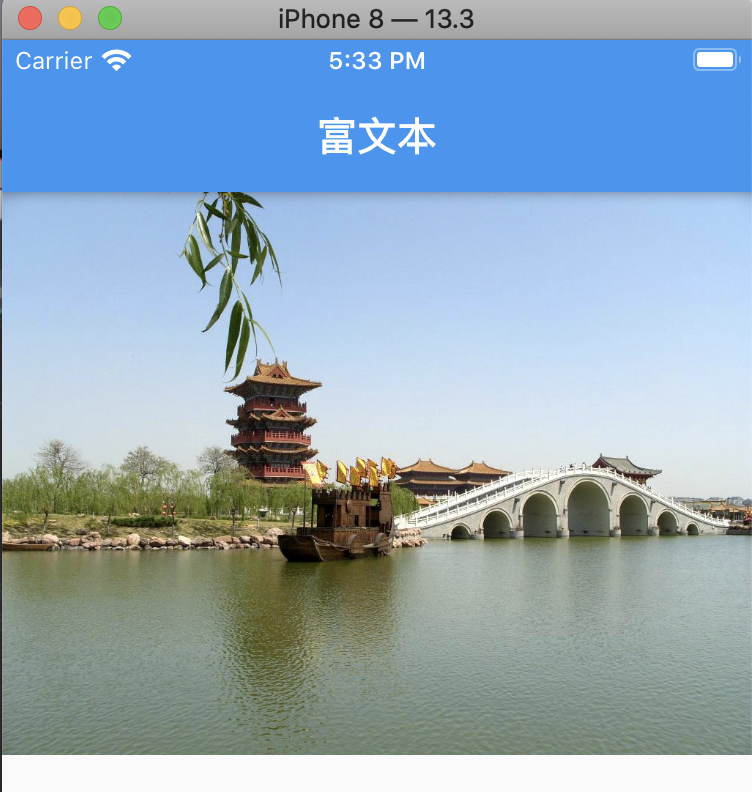1
2
3
4
5
6
7
8
9
10
11
12
13
14
15
16
17
18
19
20
21
22
23
24
25
26
27
28
29
30
31
32
33
34
35
36
37
38
39
40
41
42
43
44
45
46
47
48
49
50
51
52
53
54
55
56
57
58
59
60
61
62
63
64
65
66
67
68
69
70
71
72
73
74
75
76
77
78
79
80
81
82
83
84
85
86
87
88
89
90
91
92
93
94
95
96
| import 'package:flutter/material.dart';
void main() {
runApp(MyApp());
}
class MyApp extends StatelessWidget {
@override
Widget build(BuildContext context) {
return MaterialApp(
debugShowCheckedModeBanner: false,
home: HYHomePage(),
);
}
}
class HYHomePage extends StatelessWidget {
@override
Widget build(BuildContext context) {
return Scaffold(
appBar: AppBar(
title: Text("富文本"),
),
body: HYContentBody(),
);
}
}
class HYContentBody extends StatelessWidget {
@override
Widget build(BuildContext context) {
return ListView.separated(
itemBuilder: (BuildContext ctx, int index){
return ListTile(
title: Text("联系人$index",style: TextStyle(backgroundColor: Colors.blue),),
);
},
separatorBuilder: (BuildContext ctx, int index){
return Divider(
color: Colors.red,
indent: 60, //前边的距离
endIndent: 100, //后边的距离
height: 5, //分割线所占的高度
thickness: 10, //分割线的厚度,即高度
);
},
itemCount: 100);
}
}
class HYContentBody3 extends StatelessWidget {
@override
Widget build(BuildContext context) {
return ListView.builder(
itemExtent: 80, //项的高度,或者宽度
// scrollDirection: Axis.horizontal,
// reverse: true, //列表数据反转
itemCount: 100,
itemBuilder: (BuildContext ctx, int index) {
return ListTile(
leading: Icon(Icons.people),
trailing: Icon(Icons.delete),
title: Text("联系人 $index"),
subtitle: Text("电话号码 18811112222"),
);
}
);
}
}
class HYContentBody2 extends StatelessWidget {
@override
Widget build(BuildContext context) {
return ListView(
children: List.generate(100, (index){
return Text("Hello world $index",style: TextStyle(fontSize: 30),);
}),
);
}
}
class HYContentBody1 extends StatelessWidget {
@override
Widget build(BuildContext context) {
return ListView(
children: <Widget>[
Text("hello world 1"),
Text("hello world 2"),
Text("hello world 3"),
],
);
}
}
|