一、 简介
1, 先看一下,我们要实现的效果:
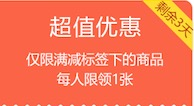

就是上图中的 “剩余3天” 和 “延期” 这种效果,这种是一个倾斜的控件, 如果文字是固定的一种或者多种,可以通过图标的方式来设置,但是,如果倾斜的文字内容前端无法确定,需要接口返回,那么,这种效果该怎么实现呢?
2, 设想,如果使用UILabel这个控件,设置背景色,文字颜色,然后通过控件的transform方法(设置锚点)旋转一下,能否?
以前,在上传文件时,可以使用NSURLConnection类,由于这个类已经过期,只支持到ios9, 所以,本节使用NSURLSession来上传文件。
NSURLSession针对下载/上传等复杂的网络操作提供了专门的解决方案,针对普通、上传和下载分别对应三种不同的网络请求任务:NSURLSessionDataTask, NSURLSessionUploadTask和NSURLSessionDownloadTask 。创建的task都是挂起状态,需要resume才能执行。
1 | #import <MobileCoreServices/MobileCoreServices.h> |
1 | -(void)upload:(NSString *)filePath params:(NSDictionary *)params{ |
苹果官方介绍:
1 | The fast, easy way to sign in to apps and websites. |
注: 如果开发者使用了第三方登录,那必须也得使用苹果登录,这是苹果官方的硬性要求。如果没有使用第三方登录,开发者是可以不使用苹果登录的。
集成步骤:
经常在以下应用中看到这样的效果:在tableview的上边,有一个背景图片,当向下拖动tableview时,顶部的背景图片自动变大,当tableview被放回的时候,图片自动还原。
一:效果图:
正常图片:

向下拖动图片: